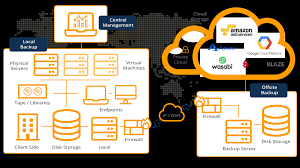Data Storage and Backup Solutions: Safeguarding Your Valuable Information
In today’s digital age, data has become the lifeblood of businesses. From customer records to financial transactions, a company’s information is its most valuable asset. Therefore, ensuring the safety and accessibility of this data is paramount. This is where robust data storage and backup solutions come into play.
Data storage refers to the process of storing digital information in a secure and organized manner. It involves managing vast amounts of data efficiently, while also ensuring its integrity and availability when needed. On the other hand, data backup involves creating duplicate copies of important files and storing them separately from the original source. This redundancy ensures that even if primary data is lost or compromised, it can be easily recovered.
One of the most popular data storage solutions today is cloud storage. Cloud storage offers numerous advantages over traditional physical storage options. With cloud storage, your data is stored remotely on servers managed by third-party providers. This eliminates the need for costly on-premises infrastructure and provides scalability as your business grows.
Cloud-based backup solutions offer an added layer of protection by automatically creating backups at regular intervals. These backups are stored off-site in secure locations, safeguarding your data against potential disasters such as hardware failures, natural disasters, or cyber-attacks.
Another option for data storage and backup is Network-Attached Storage (NAS). NAS devices are standalone units connected to a network that allow multiple users to access shared files and folders securely. NAS devices offer flexibility in terms of capacity expansion and can be customized to meet specific business needs.
For organizations with stringent security requirements or compliance regulations, on-premises storage solutions provide complete control over their data. These solutions involve setting up dedicated servers or storage arrays within the organization’s premises. While they require more maintenance and upfront costs compared to cloud-based options, they offer enhanced security measures and faster access speeds for sensitive information.
When selecting a data storage and backup solution, it is essential to consider factors such as data capacity, scalability, security, and ease of use. It is also crucial to assess the reliability and reputation of the service provider. Look for providers with robust security protocols, data encryption capabilities, and a proven track record in the industry.
Regularly reviewing and testing your backup strategy is equally important. Conducting periodic data recovery drills ensures that your backup solution is functioning correctly and that you can restore your data promptly if needed.
In conclusion, data storage and backup solutions are critical for businesses of all sizes. They provide peace of mind by protecting valuable information from potential loss or unauthorized access. Whether you choose cloud-based storage or on-premises solutions, investing in a reliable data storage and backup strategy is an investment in the long-term success and security of your business.
6 Essential Tips for Data Storage and Backup Solutions in the UK
- Invest in a reliable and secure backup solution that meets your needs.
- Ensure all data is regularly backed up to prevent any loss of important information.
- Utilise cloud storage solutions to store data securely off-site and protect against physical damage or theft.
- Consider encrypting sensitive data for added security and peace of mind.
- Establish a regular schedule for backing up your data, such as daily or weekly, depending on how often it changes or is updated.
- Test backups regularly to ensure they are complete and can be restored correctly when needed in an emergency situation
Invest in a reliable and secure backup solution that meets your needs.
In today’s digital world, where data is the backbone of businesses, investing in a reliable and secure backup solution is crucial. Data loss can occur due to various reasons such as hardware failures, accidental deletions, or cyber-attacks. Without proper backups, recovering this data can be a costly and time-consuming process, with potential detrimental effects on your business operations.
To safeguard your valuable information effectively, it is essential to invest in a backup solution that meets your specific needs. Here are some key considerations when selecting a backup solution:
- Reliability: Look for a backup solution that offers reliability and ensures the integrity of your data. It should have robust features such as automated backups, version control, and error-checking mechanisms to minimize the risk of data corruption or loss.
- Security: Data security is paramount when choosing a backup solution. Ensure that the provider employs strong encryption methods to protect your data both during transit and at rest. Additionally, consider features like multi-factor authentication and access controls to prevent unauthorized access.
- Scalability: As your business grows, so does your data volume. Choose a backup solution that can scale along with your needs without compromising performance or increasing costs significantly.
- Ease of Use: A user-friendly interface and intuitive setup are essential for seamless integration into your existing workflow. The backup solution should be easy to configure and manage without requiring extensive technical expertise.
- Recovery Speed: Time is of the essence when recovering lost data. A reliable backup solution should offer fast recovery times, allowing you to restore critical information swiftly and minimize downtime.
- Redundancy: Consider having multiple copies of backups stored in different locations or using off-site storage options for added redundancy. This ensures that even if one location experiences an issue, you can still access your data from another source.
- Regular Testing: Remember to regularly test the backup solution to ensure that it is functioning correctly. Conducting periodic recovery drills helps identify any potential issues and allows you to fine-tune your backup strategy if needed.
Investing in a reliable and secure backup solution is an investment in the continuity and resilience of your business. It provides peace of mind, knowing that your data is protected and can be easily restored in case of any unforeseen events. Take the time to evaluate your needs, research different solutions, and choose one that aligns with your requirements. By doing so, you can safeguard your valuable information and mitigate the risks associated with data loss.
Ensure all data is regularly backed up to prevent any loss of important information.
Data Storage and Backup Solutions: Ensure the Safety of Your Important Information
In today’s digital world, data loss can be a devastating blow to any business. Imagine losing crucial customer records, financial data, or important project files. To avoid such a nightmare scenario, it is essential to regularly back up all your data.
Regular data backups serve as a safety net, protecting your valuable information from potential loss or corruption. By creating duplicate copies of your files and storing them separately, you can quickly recover them if the original data is compromised.
Backing up your data should be a routine part of your business operations. It is recommended to set up automated backup schedules that run regularly and ensure that all critical files are included. This way, you won’t have to rely on manual backups, which can be easily forgotten or overlooked.
There are various backup solutions available to suit different needs. Cloud-based backup services offer convenience and scalability by securely storing your data off-site. These services often provide automatic backups and allow for easy restoration whenever needed.
Alternatively, you can opt for on-premises backup solutions using external hard drives or network-attached storage devices. These give you more control over your data but require regular monitoring and maintenance to ensure proper functioning.
Regardless of the backup solution you choose, it is crucial to periodically test the restoration process. Don’t wait until disaster strikes to discover that your backups are incomplete or corrupted. Regularly verify that you can successfully retrieve and restore files from your backups.
Remember that not all data holds the same level of importance for your business. Prioritize backing up critical information such as customer databases, financial records, and intellectual property. Consider implementing a tiered approach where essential data is backed up more frequently than less critical files.
Lastly, keep in mind that having multiple copies of your backups adds an extra layer of security. Consider keeping backups in multiple locations or using redundant backup systems for added protection against unforeseen events like hardware failures or natural disasters.
By following these best practices and ensuring that all your data is regularly backed up, you can minimize the risk of losing important information. Protect your business, safeguard your reputation, and have peace of mind knowing that your valuable data is safe and recoverable in any situation.
Utilise cloud storage solutions to store data securely off-site and protect against physical damage or theft.
Utilise Cloud Storage Solutions: Safeguarding Data Against Physical Damage or Theft
In today’s digital landscape, data is the lifeblood of businesses. It holds crucial information, from customer records to financial transactions. Protecting this valuable asset is of utmost importance. One effective tip for safeguarding your data is to utilise cloud storage solutions.
Cloud storage offers a secure and reliable way to store your data off-site. Instead of relying solely on physical storage devices within your premises, cloud storage allows you to store your data on remote servers managed by trusted third-party providers. This means that even if physical damage or theft occurs at your location, your data remains safe and accessible.
By storing your data in the cloud, you eliminate the risk of losing important information due to unforeseen events such as fires, floods, or theft. These incidents can severely impact businesses that rely solely on on-premises storage solutions. Cloud storage provides an additional layer of protection by keeping your data in secure and redundant locations.
Cloud storage solutions also offer robust security measures to protect against unauthorized access. Reputable providers employ advanced encryption protocols and security layers to ensure that only authorized individuals can access your data. This helps prevent potential breaches and keeps sensitive information confidential.
Another advantage of cloud storage is its scalability. As your business grows and generates more data, you can easily expand your storage capacity without investing in additional physical infrastructure. Cloud providers offer flexible plans that allow you to adjust resources according to your needs, ensuring cost-effectiveness and efficient resource allocation.
Furthermore, cloud storage solutions provide ease of access from anywhere with an internet connection. This enables seamless collaboration among team members spread across different locations or remote working setups. Files can be shared, edited, and accessed in real-time, enhancing productivity and efficiency within the organization.
When considering cloud storage solutions, it is important to choose a reputable provider with a proven track record in security and reliability. Look for providers who offer robust data encryption, regular backups, and compliance with industry standards such as GDPR (General Data Protection Regulation) for added peace of mind.
In conclusion, utilising cloud storage solutions is an effective way to protect your data against physical damage or theft. By securely storing your data off-site, you ensure its availability even in the face of unforeseen events. Cloud storage offers scalability, enhanced security measures, and ease of access, making it a valuable tool for businesses seeking a reliable and efficient data storage solution.
Consider encrypting sensitive data for added security and peace of mind.
In today’s digital landscape, data security is a top priority for businesses and individuals alike. With the increasing threat of cyber-attacks and data breaches, protecting sensitive information has become more critical than ever before. One effective way to enhance the security of your data storage and backup solutions is through encryption.
Encryption is the process of converting plain text or data into an unreadable format using cryptographic algorithms. This ensures that only authorized parties with the decryption key can access and understand the information. By encrypting sensitive data, you add an extra layer of protection, making it extremely difficult for hackers or unauthorized individuals to decipher your valuable information.
When it comes to data storage and backup solutions, encryption can be applied at various levels. For instance, you can encrypt individual files or folders before storing them on a cloud server or network-attached storage device. Additionally, many cloud storage providers offer encryption options to secure your data during transmission and while at rest in their servers.
Encrypting sensitive data provides several benefits beyond just security. It helps organizations comply with privacy regulations such as the General Data Protection Regulation (GDPR) by ensuring that personal information is adequately protected. It also helps build trust with customers and clients who rely on you to keep their confidential information secure.
Implementing encryption may seem daunting, but modern technology has made it more accessible than ever before. Many operating systems offer built-in encryption tools, such as BitLocker for Windows or FileVault for Mac OS X, which allow you to encrypt entire hard drives or specific files easily.
It’s important to note that while encryption adds an extra layer of security, it does not exempt you from implementing other best practices in data protection. Regularly updating software, using strong passwords, enabling multi-factor authentication, and educating employees about cybersecurity risks are all crucial elements in maintaining a robust security posture.
In conclusion, considering encryption for sensitive data is a wise decision for any business or individual concerned about data security. It provides an additional layer of protection against unauthorized access and ensures compliance with privacy regulations. By implementing encryption alongside other security measures, you can have peace of mind knowing that your valuable information is safeguarded from potential threats in today’s digital world.
Establish a regular schedule for backing up your data, such as daily or weekly, depending on how often it changes or is updated.
Establish a Regular Backup Schedule: Safeguarding Your Data with Consistency
In the fast-paced world of technology, where data is constantly changing and being updated, establishing a regular schedule for backing up your data is crucial. It is not enough to have a backup solution in place; you must also ensure that it is consistently and reliably capturing the latest versions of your valuable information.
The frequency at which you should back up your data depends on how often it changes or gets updated. For businesses with high data turnover, a daily backup schedule may be necessary. This ensures that any modifications made throughout the day are promptly captured and protected. On the other hand, for businesses with less frequent updates, a weekly backup schedule might suffice.
By establishing a regular backup schedule, you create a routine that becomes an integral part of your data management strategy. It helps minimize the risk of losing critical information due to unforeseen events such as hardware failures, system crashes, or cyber-attacks.
Automating the backup process can further streamline this task and reduce the chances of human error. Many backup solutions offer scheduling features that allow you to set specific times for backups to occur automatically. This means you don’t have to rely on manual backups or remember to initiate them yourself.
Regular backups not only protect against unforeseen disasters but also provide peace of mind during routine tasks such as software updates or system maintenance. In case something goes wrong during these processes, having recent backups readily available allows for quick recovery without significant disruptions to your operations.
When implementing a regular backup schedule, it’s essential to consider storage capacity requirements. As data accumulates over time, ensure that your chosen backup solution can accommodate this growth without running out of space. Regularly review and adjust storage allocations as needed to maintain an adequate buffer for future backups.
Remember that establishing a regular backup schedule is only part of an effective data protection strategy. It is equally important to periodically test and verify the integrity of your backups. Performing data recovery drills ensures that your backups are functioning correctly and that you can restore your data successfully if the need arises.
In conclusion, establishing a regular schedule for backing up your data is a fundamental step in safeguarding your information. Whether you opt for daily or weekly backups depends on the frequency of data changes within your organization. By implementing this simple yet crucial practice, you can ensure the continuity and security of your business operations, providing you with peace of mind in an ever-evolving digital landscape.
Test backups regularly to ensure they are complete and can be restored correctly when needed in an emergency situation
Testing Backups: Ensuring Data Recovery in Critical Times
When it comes to data storage and backup solutions, one crucial aspect often overlooked is the regular testing of backups. While creating backups is an essential step in safeguarding your valuable information, it’s equally important to ensure that these backups are complete and can be restored correctly when needed, especially in emergency situations.
Imagine a scenario where a critical system failure occurs or a malicious cyber-attack compromises your data. In such situations, the ability to recover your data quickly becomes paramount. This is where testing backups regularly proves its worth.
Regularly testing backups involves simulating the restoration process to verify that the backup files are intact and can be successfully restored. By conducting these tests periodically, you can identify any potential issues or gaps in your backup strategy before they become critical problems.
Here are some key reasons why testing backups should be an integral part of your data storage and backup plan:
Verification of Data Integrity: Testing allows you to ensure that all the necessary files and data have been successfully backed up without any corruption or errors. This verification process gives you confidence that your backups are reliable and complete.
Identification of Backup Failures: Regularly testing backups helps uncover any failures or issues with the backup process itself. It allows you to address these problems promptly, ensuring that your backups remain consistent and dependable.
Validation of Restoration Procedures: Testing backups provides an opportunity to validate the restoration procedures and confirm that they work as intended. This practice ensures that you have a clear understanding of how to restore data when faced with an actual emergency situation.
Confidence in Disaster Recovery: By regularly testing backups, you gain confidence in your disaster recovery capabilities. Knowing that you can restore critical data swiftly during a crisis provides peace of mind and minimizes downtime for your business operations.
To effectively test your backups, consider the following best practices:
Define Test Scenarios: Determine specific scenarios to test, such as restoring individual files, entire systems, or databases. This allows you to cover various recovery scenarios and ensures the integrity of your data across different levels.
Document and Evaluate Results: Maintain detailed records of each backup test, including the date, results, and any issues encountered. Evaluate the results to identify areas for improvement and take necessary actions to address them.
Automate Testing Processes: Consider using automation tools that can streamline the backup testing process. These tools can help schedule regular tests, simplify restoration procedures, and provide detailed reports on the success of each backup test.
Remember, testing backups is not a one-time event but an ongoing practice that should be integrated into your data management strategy. By regularly testing your backups, you can rest assured that your data is secure and recoverable in times of crisis.
In conclusion, testing backups is a critical step in ensuring the reliability and effectiveness of your data storage and backup solutions. It enables you to proactively address any issues with your backups and guarantees a smooth restoration process when faced with unforeseen emergencies. Make it a priority to test your backups regularly – it’s an investment in the resilience and continuity of your business operations.