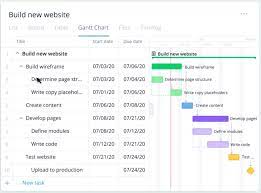Project Management Software: Streamlining Success
In today’s fast-paced and complex business environment, effective project management is crucial for achieving success. Managing multiple tasks, teams, and deadlines can be a daunting challenge. That’s where project management software comes in, offering a comprehensive solution to streamline and optimize project workflows.
Project management software is designed to help businesses plan, execute, and monitor projects from start to finish. It provides a centralized platform where teams can collaborate, communicate, and track progress in real-time. With its array of features and tools, project management software empowers businesses to work smarter and more efficiently.
One of the key benefits of project management software is its ability to enhance collaboration among team members. With features like task assignment, file sharing, and instant messaging, team members can easily communicate and collaborate on various aspects of the project without any geographical barriers. This promotes better coordination and ensures everyone is on the same page.
Another advantage of project management software is its ability to streamline workflow processes. From creating project timelines to setting milestones and deadlines, the software enables businesses to break down complex projects into manageable tasks. This helps teams prioritize their work effectively and ensures that projects stay on track.
Project management software also offers robust resource management capabilities. Businesses can easily allocate resources such as manpower, equipment, and budget within the software itself. This helps prevent resource conflicts or overallocation while optimizing resource utilization for maximum efficiency.
Furthermore, project management software provides powerful reporting and analytics features that offer valuable insights into project performance. Businesses can generate detailed reports on key metrics such as task completion rates, budget utilization, and overall progress. These insights enable stakeholders to make informed decisions in real-time based on accurate data.
Security is another critical aspect that project management software addresses effectively. With secure cloud-based storage options and user access controls, businesses can ensure that sensitive information remains protected at all times. This eliminates concerns about data loss or unauthorized access while maintaining confidentiality.
In conclusion, project management software has become an essential tool for businesses of all sizes and industries. Its ability to streamline workflows, enhance collaboration, optimize resource allocation, and provide valuable insights makes it indispensable in today’s competitive landscape. By embracing project management software, businesses can achieve higher productivity, improved project success rates, and ultimately gain a competitive edge.
Whether you’re a small start-up or a large enterprise, investing in project management software is a wise decision that will contribute to the success of your projects and your business as a whole. So why wait? Explore the wide range of project management software options available today and take the first step towards streamlining your path to success.
Frequently Asked Questions: Project Management Software Explained for UK Businesses
- What is project management software and how does it work?
- What are the key features and functionalities of project management software?
- How can project management software benefit my business or team?
- Is project management software suitable for small businesses/start-ups or is it more geared towards larger enterprises?
- Can project management software integrate with other tools or systems we already use in our organization?
- Is there a learning curve associated with using project management software, and how user-friendly is it?
- What security measures are in place to protect sensitive data within the project management software?
- How much does project management software cost, and what pricing models are available (e.g., subscription-based, one-time purchase)?
What is project management software and how does it work?
Project management software is a digital tool that helps businesses and project managers plan, organize, execute, and monitor projects. It provides a centralized platform where teams can collaborate, track progress, allocate resources, and manage tasks efficiently.
The core functionalities of project management software typically include:
- Task Management: Project management software allows users to create and assign tasks to team members. It provides features to set deadlines, priorities, dependencies, and track task progress.
- Collaboration: These tools facilitate seamless communication and collaboration among team members. Users can share files, exchange messages, leave comments, and receive notifications about updates or changes in real-time.
- Project Planning: Project management software enables users to create project timelines or Gantt charts. They can define milestones, set project goals or objectives, allocate resources, estimate costs and durations for tasks.
- Resource Management: Users can allocate resources such as manpower, equipment, budget within the software itself. This helps in avoiding resource conflicts or overallocation while optimizing resource utilization.
- Document Management: Project management software often includes document storage capabilities where users can upload and store relevant project documents in a centralized location for easy access by team members.
- Reporting and Analytics: These tools provide reporting features that allow users to generate various reports on project progress, task completion rates, budget utilization, and other key metrics. Analytics features provide insights into project performance for better decision-making.
- Integration: Many project management tools offer integration capabilities with other commonly used business applications such as calendars (Google Calendar), file storage (Google Drive), communication tools (Slack), etc., allowing for seamless workflow across different platforms.
Project management software works by providing a platform where all project-related information is stored centrally. Team members can access this information from anywhere at any time using their devices with internet access. The software ensures transparency by providing real-time updates on task status changes or new assignments.
Users can collaborate effectively within the software, share documents, and communicate with team members through messaging features. They can track progress, manage deadlines, and monitor resource allocation. The software also enables project managers to generate reports and analyze data to make informed decisions.
Overall, project management software simplifies the project management process by automating routine tasks, enhancing collaboration, and providing valuable insights. It helps teams stay organized, improves productivity, and increases the chances of project success.
What are the key features and functionalities of project management software?
Project management software offers a wide range of features and functionalities that help businesses effectively plan, execute, and monitor projects. Some key features include:
- Task Management: Project management software allows users to create and assign tasks to team members, set deadlines, and track progress. It provides a centralized platform where tasks can be organized, prioritized, and updated in real-time.
- Collaboration Tools: These tools enable team members to communicate, share files, and collaborate on projects. Features like instant messaging, document sharing, and discussion forums promote effective collaboration and ensure everyone is aligned.
- Gantt Charts: Gantt charts visually represent project timelines, tasks, dependencies, and milestones. They provide a clear overview of the project’s progress and help identify bottlenecks or delays.
- Resource Management: Project management software allows businesses to allocate resources such as manpower, equipment, and budget efficiently. It helps prevent overallocation or conflicts while optimizing resource utilization.
- Time Tracking: This feature enables users to track the time spent on each task or project accurately. It helps monitor productivity levels, identify areas for improvement, and ensure that projects stay within schedule.
- Reporting and Analytics: Project management software provides robust reporting capabilities that offer insights into project performance metrics such as task completion rates, budget utilization, and overall progress. These reports help stakeholders make data-driven decisions.
- Risk Management: Project management software allows businesses to identify potential risks associated with a project and develop mitigation strategies accordingly. It helps track risks throughout the project lifecycle to minimize their impact on project success.
- Integration Capabilities: Many project management software solutions offer integrations with other tools such as calendars, email clients, file storage platforms, or communication apps for seamless workflow integration.
- Mobile Accessibility: With mobile apps or responsive web interfaces available for project management software, users can access project information on-the-go from their smartphones or tablets.
- Customization Options: Project management software often provides customization options to tailor the platform to specific project needs. This includes creating custom fields, workflows, or templates.
These are just some of the key features and functionalities offered by project management software. The specific features may vary depending on the software provider and the needs of the business. It’s essential to evaluate different options and choose a software solution that aligns with your organization’s requirements.
How can project management software benefit my business or team?
Project management software offers numerous benefits that can greatly impact the efficiency and success of your business or team. Here are some key ways project management software can benefit you:
- Enhanced Collaboration: Project management software provides a centralized platform where team members can collaborate, communicate, and share information in real-time. This promotes better coordination, fosters teamwork, and eliminates communication gaps.
- Streamlined Workflows: With project management software, you can break down complex projects into smaller tasks, set deadlines, and assign responsibilities to team members. This helps streamline workflows and ensures that everyone is clear about their roles and responsibilities.
- Improved Time Management: Project management software allows you to create project schedules, set milestones, and track progress against deadlines. This helps you manage your time more effectively by prioritizing tasks and avoiding bottlenecks.
- Optimal Resource Allocation: The software enables you to allocate resources such as manpower, equipment, and budget efficiently. By having a clear overview of resource availability and utilization, you can prevent overallocation or conflicts while maximizing resource efficiency.
- Real-Time Monitoring: Project management software provides real-time visibility into project progress through dashboards and reporting features. This allows you to track milestones, monitor task completion rates, identify potential issues early on, and make timely adjustments as needed.
- Improved Communication: Project management software facilitates seamless communication among team members through features like instant messaging, file sharing, and discussion boards. This reduces the reliance on lengthy email threads or scattered communication channels.
- Enhanced Accountability: With project management software, it becomes easier to track individual contributions as well as overall project performance. This promotes accountability among team members and ensures that everyone is aligned with project goals.
- Efficient Document Management: The software often includes document storage capabilities where all relevant files can be stored in one place with version control features. This eliminates the hassle of searching for documents across various platforms or dealing with outdated versions.
- Data-Driven Decision Making: Project management software provides valuable insights and analytics on key project metrics, such as task completion rates, budget utilization, and resource allocation. This data empowers stakeholders to make informed decisions based on accurate information.
- Scalability and Flexibility: Project management software can cater to businesses of all sizes and industries. It offers scalability to accommodate growth and flexibility to adapt to changing project requirements or methodologies.
By leveraging project management software, you can optimize your team’s productivity, improve project success rates, reduce administrative overheads, and enhance overall efficiency. It enables you to focus more on strategic aspects of your business while ensuring that projects are executed smoothly and effectively.
Is project management software suitable for small businesses/start-ups or is it more geared towards larger enterprises?
Project management software is suitable for businesses of all sizes, including small businesses and start-ups. In fact, it can be particularly beneficial for smaller organizations that may have limited resources and need to maximize their efficiency.
Here are a few reasons why project management software is well-suited for small businesses and start-ups:
- Streamlined Communication: Project management software provides a centralized platform where team members can collaborate and communicate effectively. This is especially valuable for small businesses with remote teams or limited office space. It ensures that everyone involved in the project has access to the latest information, reducing miscommunication and enhancing productivity.
- Task Organization: Small businesses often have multiple projects running simultaneously, and keeping track of tasks, deadlines, and priorities can be challenging. Project management software helps in breaking down projects into smaller tasks, assigning responsibilities, setting deadlines, and tracking progress. This allows small business owners to stay organized and ensure that no critical tasks are overlooked.
- Resource Optimization: With limited resources, small businesses must make the most out of what they have. Project management software enables efficient resource allocation by helping businesses track resource availability, avoid overallocation or conflicts, and optimize resource utilization. This ensures that resources are allocated effectively to maximize productivity.
- Scalability: As small businesses grow over time, they need a project management solution that can scale with them. Many project management software options offer flexible pricing plans or modular features that allow businesses to start with basic functionalities and gradually expand as their needs evolve.
- Cost-Effectiveness: Contrary to the perception that project management software is expensive or only affordable for larger enterprises, there are numerous affordable options available specifically tailored for small businesses and start-ups. These solutions provide essential features at a reasonable cost without compromising on functionality.
- Competitive Advantage: Effective project management is crucial for any business’s success, regardless of its size. By implementing project management software early on, small businesses can establish efficient processes, improve productivity, and deliver projects more effectively. This can give them a competitive edge in their industry and help them grow sustainably.
In summary, project management software is highly suitable for small businesses and start-ups. It offers numerous benefits, including streamlined communication, task organization, resource optimization, scalability, cost-effectiveness, and a competitive advantage. By embracing project management software, small businesses can enhance their project success rates and overall operational efficiency.
Can project management software integrate with other tools or systems we already use in our organization?
Yes, project management software is designed to integrate with other tools and systems used within an organization. Integration capabilities are an important aspect of modern project management software, as they allow for seamless collaboration and data sharing across different platforms.
Here are some common integrations that project management software can offer:
- Communication Tools: Project management software often integrates with popular communication tools like Slack, Microsoft Teams, or email clients. This integration enables teams to receive notifications, updates, and messages directly within their preferred communication platform, keeping everyone informed and connected.
- File Sharing and Storage: Many project management software solutions integrate with cloud storage platforms such as Google Drive, Dropbox, or SharePoint. This allows teams to easily access and share project-related files directly from the project management interface.
- Time Tracking and Attendance Systems: Integrating project management software with time tracking or attendance systems helps businesses accurately track employee hours spent on specific tasks or projects. This integration streamlines the process of recording time worked and ensures accurate billing or resource allocation.
- Customer Relationship Management (CRM) Systems: For businesses that rely on CRM systems to manage customer data and relationships, integrating project management software with CRM platforms like Salesforce or HubSpot can be highly beneficial. It allows for better alignment between sales efforts, customer interactions, and ongoing projects.
- Accounting Software: Integration with accounting software such as QuickBooks or Xero enables seamless transfer of financial data related to projects. This integration simplifies the process of invoicing clients, tracking expenses, and managing project budgets.
- Development Tools: Project management software can integrate with development tools like Jira or GitHub to facilitate collaboration between development teams working on coding projects. This integration ensures that developers have visibility into the progress of tasks within the context of the overall project plan.
These are just a few examples of the many possible integrations that project management software can offer. The specific integrations available will depend on the chosen software solution and the needs of your organization. It’s important to evaluate the integration capabilities of different project management software options to ensure compatibility with your existing tools and systems.
By integrating project management software with other tools used within your organization, you can streamline workflows, reduce manual data entry, and enhance overall productivity and collaboration.
Is there a learning curve associated with using project management software, and how user-friendly is it?
Like any new software or tool, there can be a learning curve associated with using project management software. The complexity of the learning curve can vary depending on the specific software and its features. However, many project management software providers understand the importance of user-friendly interfaces and strive to make their platforms intuitive and easy to navigate.
Most project management software solutions offer user-friendly interfaces with intuitive layouts and navigation menus. They often provide helpful tutorials, guides, and customer support to assist users in getting started quickly. Many platforms also offer customizable dashboards that allow users to personalize their workspace based on their preferences and needs.
To make the learning process smoother, project management software providers often include features like drag-and-drop functionality, visual task boards, and interactive Gantt charts. These features simplify task creation, assignment, and tracking. Additionally, automated notifications and reminders help keep users informed about upcoming deadlines or changes in project status.
Furthermore, many project management software solutions integrate with popular communication tools like email clients and instant messaging platforms. This integration allows for seamless collaboration and reduces the need for users to switch between different applications.
While there may be a slight learning curve when initially adopting project management software, its long-term benefits outweigh the initial investment of time and effort. With practice and familiarity, users can become proficient in utilizing the various features offered by the software.
Ultimately, the user-friendliness of project management software depends on factors such as individual user experience, prior familiarity with similar tools or concepts, and the specific software chosen. It’s recommended to explore different options, consider user reviews or demos provided by vendors before selecting a solution that aligns with your team’s needs and preferences.
Remember that most project management software providers offer trial periods or free versions that allow you to test drive their platforms before making a commitment. Take advantage of these opportunities to evaluate how user-friendly a particular software is for your team before fully adopting it into your workflow.
What security measures are in place to protect sensitive data within the project management software?
Project management software prioritizes the security of sensitive data and employs various measures to ensure its protection. Here are some common security measures implemented by project management software:
- Encryption: Project management software often utilizes encryption protocols to safeguard data during transmission and storage. This includes encrypting data at rest (stored on servers or databases) and in transit (when being transmitted over networks). Encryption ensures that even if unauthorized access occurs, the data remains unreadable.
- User Access Controls: Robust user access controls are implemented to restrict access to sensitive data within the project management software. This includes features like role-based permissions, where administrators can assign specific access levels and privileges to different users based on their roles and responsibilities. By granting appropriate access, businesses can ensure that only authorized personnel can view or modify sensitive information.
- Secure Authentication: Project management software employs secure authentication mechanisms to verify user identities before granting access. This typically involves strong password policies, multi-factor authentication (MFA), or integration with single sign-on (SSO) solutions for an additional layer of security.
- Data Backup and Recovery: Reliable project management software often includes regular automated backups of data, ensuring that critical information is not lost in case of system failures or other unforeseen events. Additionally, it may provide options for disaster recovery plans, allowing businesses to restore their data quickly and efficiently.
- Audit Trails and Activity Logs: To monitor user activities and detect any potential security breaches, project management software may maintain detailed audit trails or activity logs. These logs track actions such as document changes, user logins, file downloads/uploads, or any other modifications made within the system.
- Compliance with Data Protection Regulations: Reputable project management software providers ensure compliance with relevant data protection regulations such as GDPR (General Data Protection Regulation) or CCPA (California Consumer Privacy Act). Compliance with these regulations ensures that personal and sensitive information is handled securely and in accordance with legal requirements.
- Secure Infrastructure: Project management software providers often host their platforms on secure infrastructure, including reliable data centers or cloud service providers. These infrastructures employ advanced security measures such as firewalls, intrusion detection systems, and regular security audits to protect against external threats.
It is important to note that the specific security measures may vary depending on the project management software provider. Before adopting any software, businesses should thoroughly research and evaluate the security features and practices offered by the provider to ensure they align with their specific data protection requirements.
By implementing these security measures, project management software aims to provide businesses with a secure environment for handling sensitive data, reducing the risk of unauthorized access, data breaches, or other security incidents.
How much does project management software cost, and what pricing models are available (e.g., subscription-based, one-time purchase)?
The cost of project management software can vary depending on various factors such as the features offered, the number of users, and the provider. Different pricing models are available to cater to the diverse needs of businesses. Here are some common pricing models for project management software:
- Subscription-based: This is a popular pricing model where users pay a recurring fee, typically on a monthly or annual basis, to access the software. The subscription fee is often based on the number of users or the level of functionality required. This model offers flexibility and scalability, allowing businesses to adjust their subscription as their needs change.
- Tiered Pricing: Many project management software providers offer tiered pricing plans that provide different levels of features and functionality at various price points. Businesses can choose a plan that aligns with their requirements and budget. Typically, higher-tier plans offer more advanced features and support for larger teams.
- Per User Pricing: Some project management software providers charge based on the number of users accessing the software. Each user is assigned a license, and businesses pay for each license accordingly. This model allows businesses to have better control over costs by paying only for the number of users they need.
- One-time Purchase: While less common, there are project management software options that offer a one-time purchase option. With this model, businesses make a single upfront payment to acquire a perpetual license for the software. However, it’s important to note that additional costs may be incurred for updates or ongoing support.
- Free/Open-source: There are also free or open-source project management software options available in the market. These solutions often have limited features or may require technical expertise to set up and maintain.
It’s worth mentioning that some providers may offer a combination of these pricing models or provide customization options tailored to specific business requirements.
When considering the cost of project management software, it’s essential to evaluate not only the price but also factors such as the software’s features, scalability, ease of use, customer support, and integration capabilities. Comparing different options and understanding the specific needs of your business will help you make an informed decision that aligns with your budget and requirements.