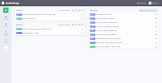The Power of GitHub Project Management
GitHub has become a go-to platform for developers worldwide, not only for version control but also for efficient project management. With its robust features and user-friendly interface, GitHub offers a powerful toolset that streamlines project workflows and enhances collaboration among team members.
One of the key features that make GitHub an ideal choice for project management is its issue tracking system. Issues can be created to track tasks, bugs, or new features, providing a centralised location for team members to collaborate and discuss specific aspects of the project. Each issue can be assigned to a team member, tagged with labels for easy categorisation, and linked to specific branches or commits in the repository.
GitHub Projects is another valuable tool that enables teams to organise and prioritise work using Kanban-style boards. With customisable columns, teams can create workflows that suit their specific needs, moving tasks from “To Do” to “In Progress” to “Done” with ease. This visual representation of work progress helps team members stay on track and ensures transparency across the project.
Collaboration is at the heart of GitHub project management. Pull requests allow team members to review each other’s code, suggest changes, and discuss implementation details before merging them into the main branch. Code reviews can be conducted seamlessly within the platform, fostering a culture of continuous improvement and knowledge sharing among team members.
Furthermore, GitHub Actions automate repetitive tasks such as testing, building, and deploying code changes. By creating workflows that trigger based on events like push or pull requests, teams can save time and reduce manual errors in their development processes. This automation not only increases productivity but also improves code quality by ensuring consistent testing practices.
In conclusion, GitHub project management offers a comprehensive suite of tools that empower teams to collaborate effectively, track progress efficiently, and automate repetitive tasks seamlessly. By leveraging these features, teams can enhance their development workflows, increase productivity, and deliver high-quality software products in a timely manner.
Eight Essential Tips for Effective GitHub Project Management
- Create a clear and descriptive README file for your project.
- Use issues to track tasks, bugs, and enhancements.
- Set up project boards to organize and prioritize tasks.
- Encourage collaboration by using pull requests for code reviews.
- Use branches to work on features or fixes without affecting the main codebase.
- Regularly update the project’s documentation to keep it accurate and helpful.
- Utilize GitHub Actions for automating workflows like testing and deployment.
- Consider using project milestones to track progress towards goals.
Create a clear and descriptive README file for your project.
Creating a clear and descriptive README file for your project is essential for effective GitHub project management. The README serves as the first point of contact for users and potential contributors, providing them with crucial information about the project’s purpose, features, installation instructions, and usage guidelines. By crafting a comprehensive README that outlines the project’s goals and functionality in a clear and concise manner, you can streamline onboarding processes, attract collaborators, and ensure that all stakeholders have a solid understanding of the project from the outset.
Use issues to track tasks, bugs, and enhancements.
Utilising GitHub’s issue tracking system is a valuable tip for effective project management. By creating issues to track tasks, bugs, and enhancements, teams can centralise their project-related discussions and collaboration efforts. Assigning issues to specific team members, tagging them with relevant labels, and linking them to specific branches or commits in the repository helps streamline workflow organisation and prioritisation. This practice ensures that all project stakeholders are aware of ongoing tasks and can contribute to resolving issues efficiently, ultimately enhancing team productivity and project outcomes.
Set up project boards to organize and prioritize tasks.
Setting up project boards on GitHub is a valuable tip for effective project management. By creating customisable boards to organise and prioritise tasks, teams can visualise their workflow and track progress efficiently. Project boards allow team members to categorise tasks, move them through different stages of completion, and ensure that nothing falls through the cracks. This structured approach not only helps in prioritising work but also fosters collaboration and transparency among team members, ultimately leading to improved productivity and successful project outcomes.
Encourage collaboration by using pull requests for code reviews.
Encouraging collaboration through the use of pull requests for code reviews is a valuable tip in GitHub project management. By leveraging pull requests, team members can provide feedback, suggest improvements, and engage in discussions about code changes before merging them into the main branch. This practice not only enhances code quality but also fosters a culture of collaboration and knowledge sharing within the team. Through thorough code reviews via pull requests, team members can learn from each other, identify potential issues early on, and collectively work towards delivering high-quality software products.
Use branches to work on features or fixes without affecting the main codebase.
When utilising GitHub project management, a valuable tip is to utilise branches effectively. By creating separate branches to work on new features or fixes, team members can make changes without impacting the main codebase. This approach allows for parallel development efforts, enabling developers to collaborate on specific tasks independently and merge their changes back into the main branch once they are ready. Using branches in this way helps maintain a clean and stable codebase while facilitating efficient collaboration and streamlined project workflows.
Regularly update the project’s documentation to keep it accurate and helpful.
Regularly updating the project’s documentation is a crucial aspect of effective GitHub project management. By keeping the documentation accurate and up-to-date, team members and stakeholders can rely on it as a valuable resource for understanding the project’s scope, requirements, and processes. Clear and helpful documentation not only facilitates smoother collaboration within the team but also ensures that new team members can quickly onboard and contribute effectively. Consistent updates to the documentation also help maintain transparency and alignment across all project activities, ultimately leading to more successful project outcomes.
Utilize GitHub Actions for automating workflows like testing and deployment.
To maximise efficiency and streamline project workflows in GitHub, it is highly recommended to leverage GitHub Actions for automating essential tasks such as testing and deployment. By setting up custom workflows that automatically trigger based on specific events, teams can save time and reduce manual errors in their development processes. With GitHub Actions handling routine tasks like testing code changes and deploying updates, team members can focus on higher-value activities, leading to increased productivity and improved code quality.
Consider using project milestones to track progress towards goals.
When utilising GitHub project management, it is advisable to consider using project milestones to track progress towards goals effectively. By setting clear milestones that represent key achievements or deliverables within a project, teams can maintain focus, monitor progress, and ensure alignment with overall objectives. Milestones serve as checkpoints that help team members stay on track and understand the project’s timeline and priorities. By leveraging this feature in GitHub, teams can enhance their project planning and execution, ultimately leading to successful outcomes and timely delivery of projects.